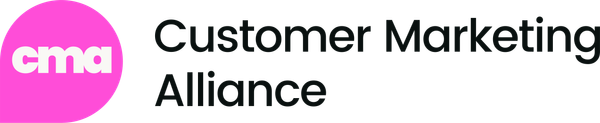Unless you have a good set of customer profiles, you cannot create effective education services marketing, or for that matter, you cannot create effective training courses. This is a bold statement, and maybe “cannot” is too strong a word.
It is not, however, bold to say that good marketing (just like good instructional design) requires a solid understanding of your audience (your learner). It’s time for us to get good at creating customer profiles.
Designing education services marketing is a lot like designing learning experiences.
Step one is about analyzing the need, and the need begins with understanding the audience. In marketing, the audience is a potential buyer of your product (training). In instructional design, the audience is the learner; the person taking your course. Now I’m speaking your language, right?
Permit me to make another bold statement by saying that the best way to understand your audience is to build a customer profile. I am sure that makes sense to you. It is logical and reasonable. Most of us have been in meetings during which people talked about building customers profiles. Or maybe people used the words “buyer personas.” We all sort of nod in agreement, while secretly thinking to ourselves, “I agree and believe we need to build customer profiles, but I don’t know how to do that.”
You are not alone in that thinking. Few of us know how to build customer profiles. We don’t have a method for it. Good news. There is a method.
Value proposition design.
In a previous article, we talked about why value proposition design is a critical first step in your education services marketing strategy. And then we gave an overview of the value proposition canvas.
In this article, we'll go into more detail on one part of the value proposition canvas: The customer profile section.
The customer profile part of the canvas has three parts.
- Customer jobs
- Gains
- Pains
That’s it.
If you understand these three things about your education services customers, you will understand them well enough to design and market training that addresses the specific needs they have in the context of learning the software they purchased from you. What could be more important to have in a customer profile? Demographics? I don’t think so.
As we go through and build a customer profile of a project management software administrator, we will see how relevant this profile is to understanding our customer.
The customer segment and the customer profile
Before we get into the customer jobs, gains, and pains, we need to clarify the difference between customer segment and customer profile.
The right side of the value proposition canvas is called the customer profile. The act of writing down the customer jobs, gains, and pains, and the prioritizing (or ranking by importance) those three things, is creating the customer profile. We want to examine a customer profile in this way, so we can figure out how to provide value to that profile and to provide value to the most important things that customer profile cares about.
You create a customer profile of a customer segment. You may have more than one customer segment.
For example, your customers segments likely include:
- Decision-maker: owner fo the function you are selling training to.
- Champion: person who persuades the decision-maker to buy your training and the person who will implement your training on their team.
- Primary consumers of your training: these are the people who take your training). You might look at these as the roles you create training for: administrators, end users, developers, managers, etc.
For each customer segment, you will create a unique customer profile. If you have four customer segments, you will create four customer profiles.
Now that we have that out of the way, let’s build our first customer profile.
Customer jobs
Building a customer profile starts with understanding customer jobs. Think of the jobs as the tasks your customer segment needs to perform. This is not as simple as it first appears. We don’t want to only think about the functional jobs someone needs to perform. There are social jobs and emotional jobs that are equally important to understand.
Functional jobs are easy to understand. These are the tasks people perform. Social and emotional jobs are a little more difficult to get. Social jobs include how a customer might want to be perceived by others at work? “I want to be perceived as an expert in a software tool; to want the boss to think I am capable.” So, one job of a software administrators is to look capable configuring permission schemes.
For example, administrators like to be experts, right? When a manager asks whether we can “integrate this tool with that tool,” the administrator wants to be able to say “I can do that. Sure….there is a function in the software designed specifically for doing that. “ OR “Hmmm….Let me look into it…I think there is a way to do that.”
Emotional jobs include those that help customer customer to feel good. Maybe that is job security. Maybe it’s reduced stress from knowing how to use the software or feeling secure that one can find answers in the documentation.
Functional, social, and emotional jobs comes from jobs to be done theory
If you’d like to learn more about customer jobs, we recommend studying the works of Tony Ulwick, one of the originators of Jobs-to-be-Done framework. His book, Jobs to be Done: Theory to Practice is on Amazon, of course, but you can get the PDF of the entire book for free here. Also, I interviewed Tony on Helping Sells Radio.
For purposes of this example, we will pick one of our customers segments, which would be one of the primary consumers of your training courses: an administrator.
What jobs does an administrator perform? Here are some.
Functional jobs:
- Provision new users
- Set permission schemes
- Configure settings
- Set up integrations
- Monitor performance
- Present data/results/reporting in a weekly management meeting
- Stay on top of new technologies
- Find (or just know) answers
Social jobs:
- Look smart in from on peers and bosses
- Help others use the software
- Share preferred methods and processes
Emotional jobs:
- Improve skill set
- Advance career
- Job security
- Earn certifications
We want to think of as many jobs as we can and get them on the list. Later, we will rank them by importance. But in this exercise, we need to get them all down.
Gains
To quote from the Value Proposition Design book, “Gains describe the outcomes and benefits your customer wants.” Notice the end of that sentence…gains that “your customer wants.” The gains don’t describe what your training products deliver. Gains are not a list of product features and benefits. Gains are just about what the customer wants to get better in their work life…in the jobs they are doing.
I call this out just to remind us to complete this customer profile thinking of the customer only. Not the training products we have or plan to have. I have made this mistake.
Here are some ideas for gains an administrator might expect when learning new software:
- Hands on for practice
- Teaches real examples
- Applicable ideas
- Gives me tools I can use
- Gives me a credential
This is a short list but gets you started. When creating a list of gains your customer expects when learning new software, you might ask yourself a few questions:
- What savings in time, money, and effort would your customer want or expect?
- What training methods would your customer expect? Quizzes? Job aids? Check Lists? An instructor? Short, targeted topics? Long, in-depth training?
- What would make learning software easier?
There are more and better trigger questions in the Value Proposition Design book.
Pains
As described in the Value Proposition Design book, pains are anything that annoys your customer about the job they need to do or prevents them from doing it. Pains might also be risks they have in that job.
You might ask yourself the following questions to get this exercise started?
- What is costly about doing this job?
- What risks does the customer have on this job?
- What tasks are difficult or time consuming?
- What makes customer feel bad?
- What gives customers a headache or is otherwise a pain in the neck?
There are more and better trigger questions in the Value Proposition Design book.
Here are some examples of pains a project management software administrator might experience:
- Responding to end user “access/permission” questions
- Troubleshooting
- Monitoring performance (“why is it slow?)
- Vague, fluffy training courses (waste of time)
- Courses covering why and what, but not how
- Too much theory
- Boring content
- No clear path to applying
What are pains your customers might face in learning new software?
Ranking each job, gain, and pain
As you build your customer profile, get as many jobs, gains, and pains on your list as you can. Not all will be equally important, but the more you can get down on your list, the most likely you are to find the most critical ones.
Once you complete your three lists, you will then rank them each in order of importance. You don’t have to be perfect here. Just re-order your list of gains, for example, on a vertical list putting the most critical ones on top and least critical ones on the bottom. For pains, put the most painful ones on top and the “mere annoyances” at the bottom.
Ranking these is important to help you prioritize what training courses you build and even what marketing should focus on first. In a world of limited resources, you can only run a limited number of marketing campaigns or build a limited number of courses. Assume one at a time. (maybe two). So, focus on gains, pains, and jobs at the top of the list.
Customer profiles come first
We all talk about building customer profiles, but few of us have a methodology for building them. I didn’t. Until I starting using the value proposition canvas. In the context of deciding what courses to build for customers and how to promote those courses, a good customer profile is a necessary first step.
Don’t move on with them.